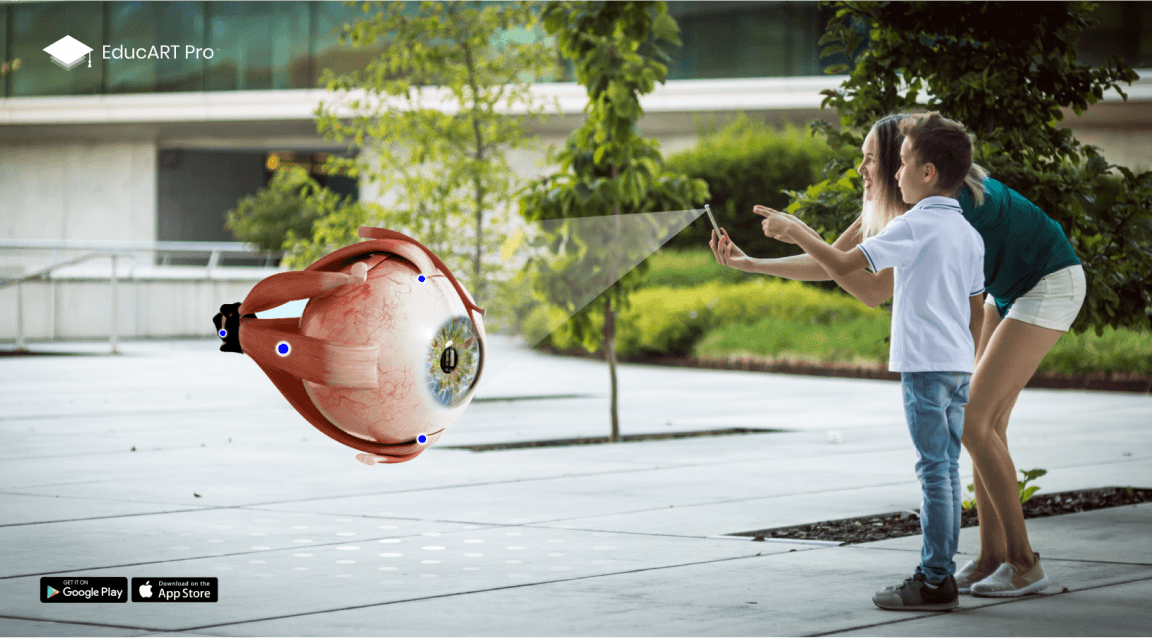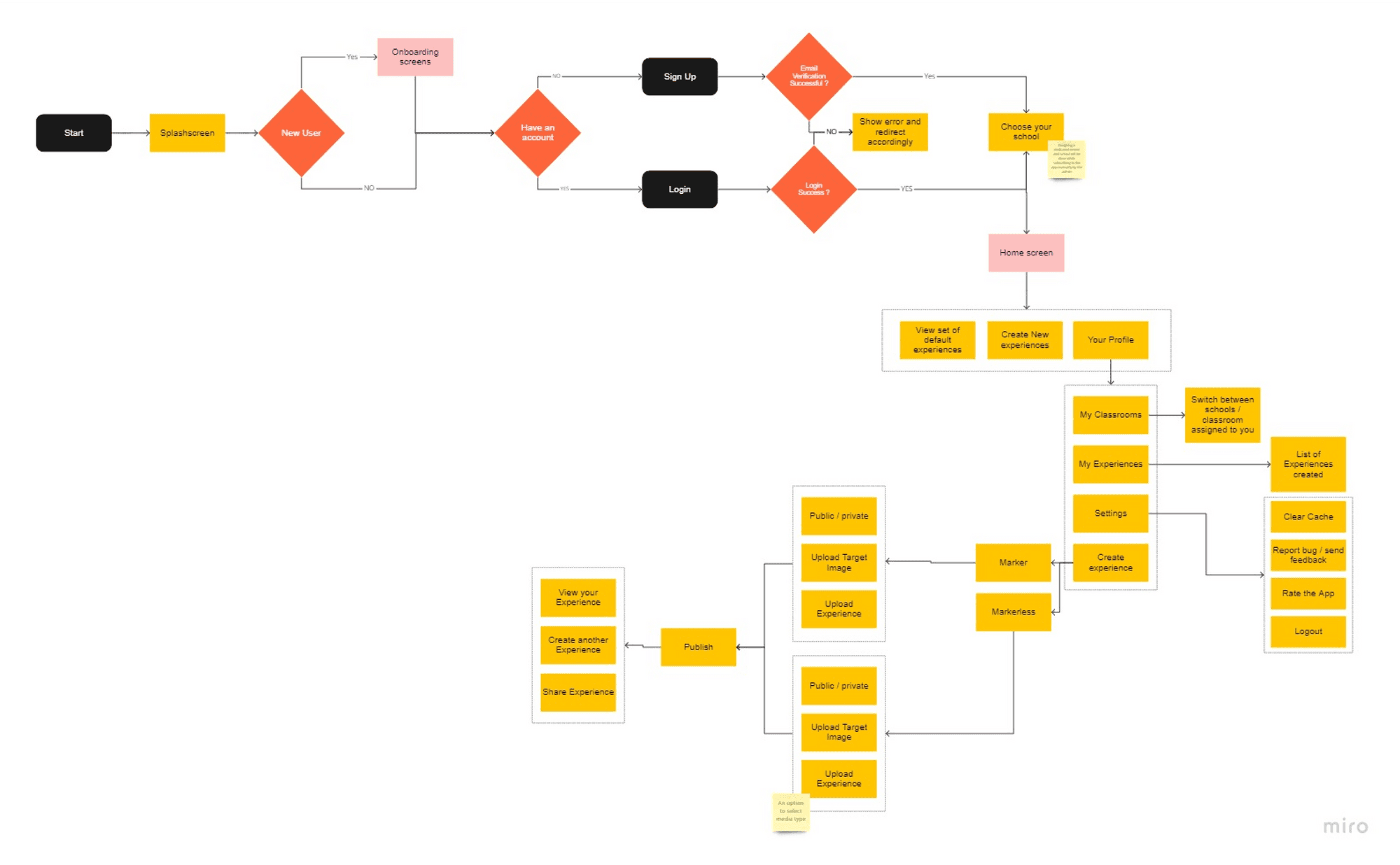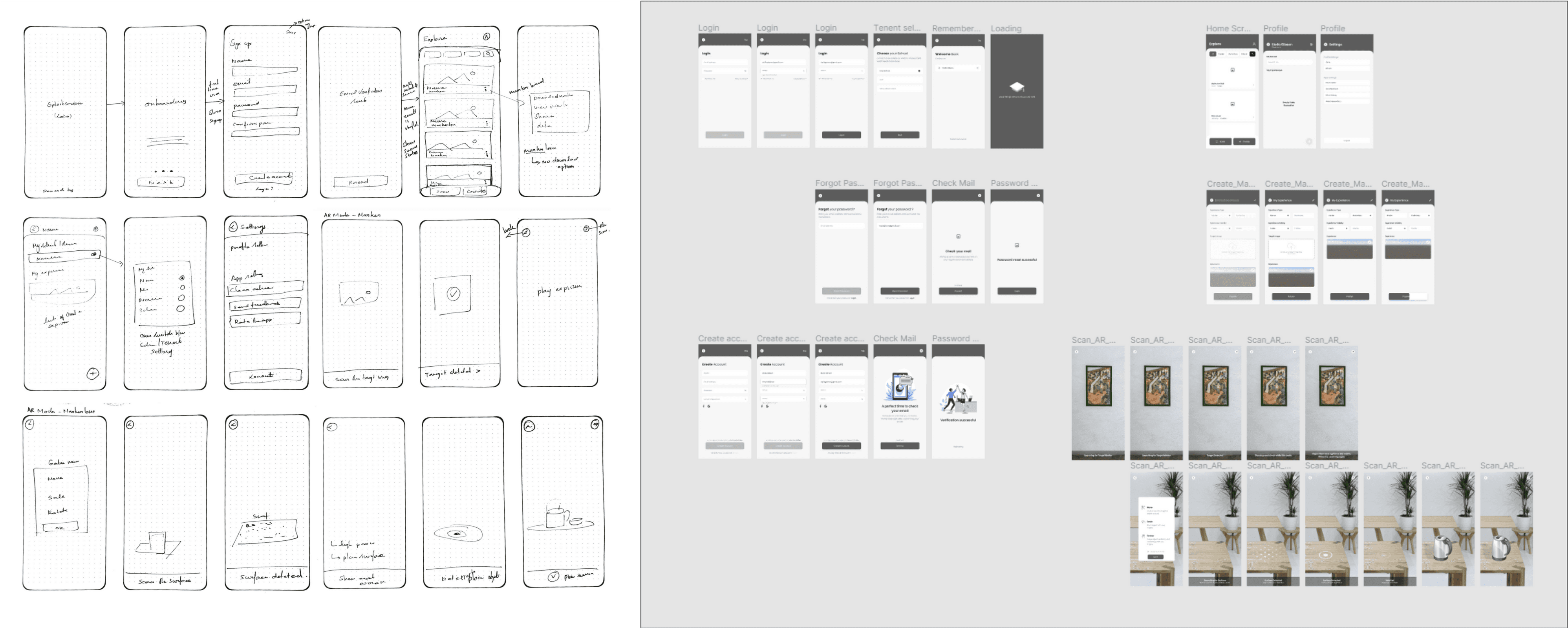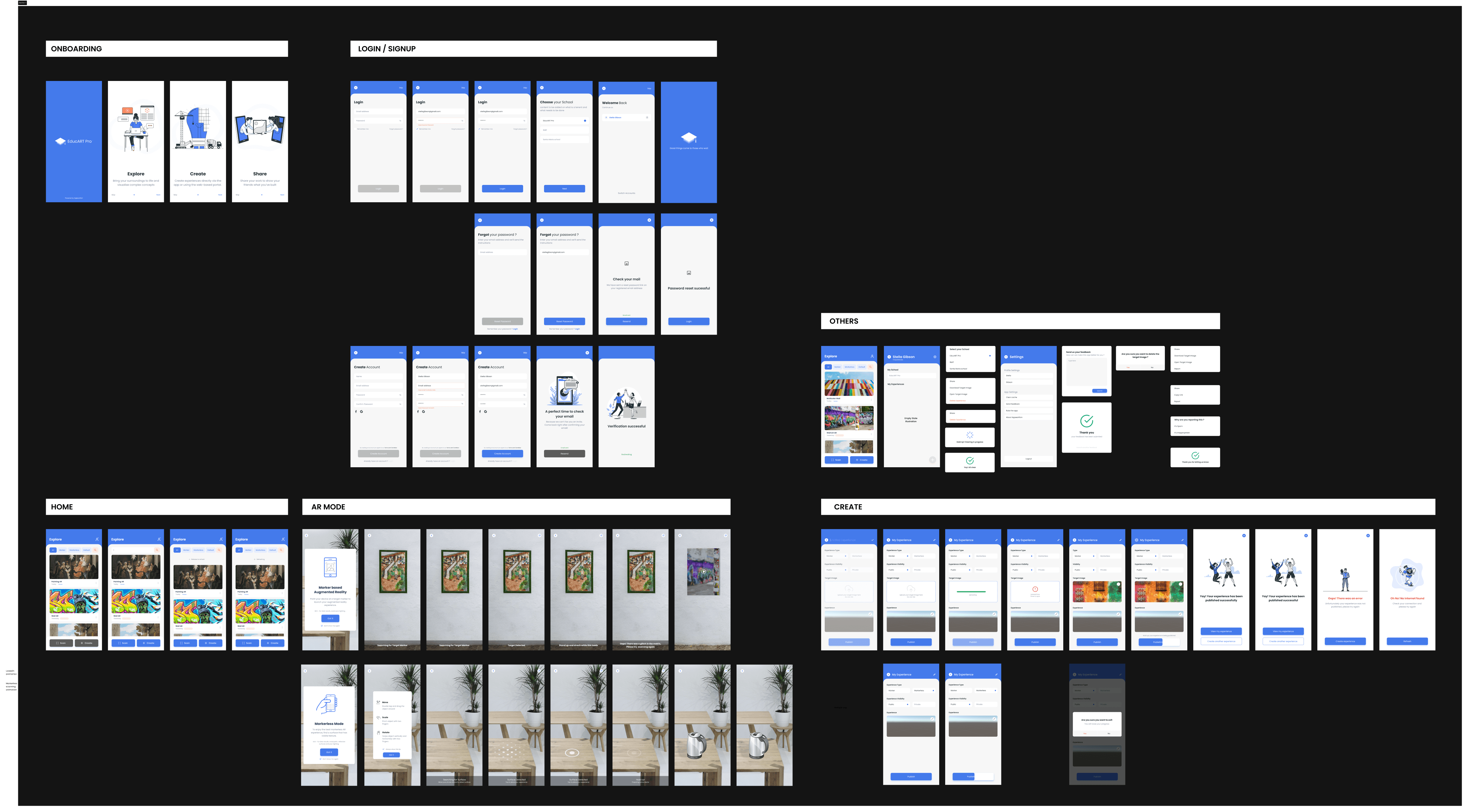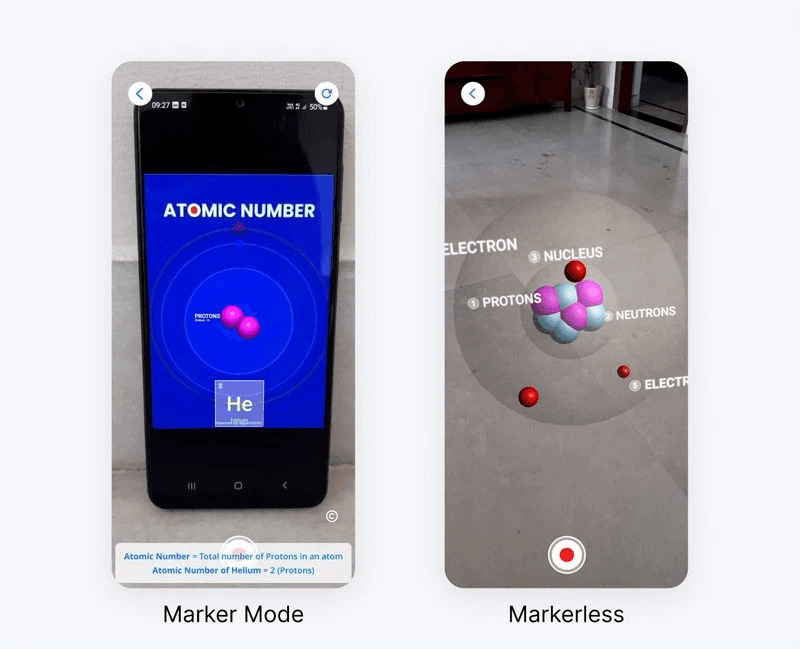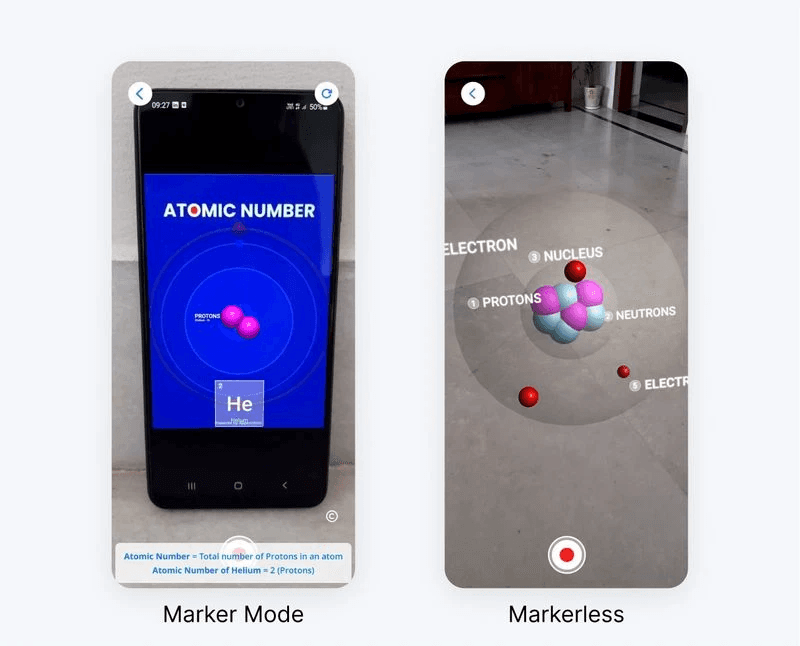Product of:
Appearition
Role:
UI/UX Desiger
Year:
2019
Understanding the Problem
The Product Vision
Wireframe > Prototype > Test > Iterate
User testing was an iterative process that was conducted at every milestone of the project to identify the biggest pain points in the current version. Once feedback was gathered and addressed, we would revisit the wirframes and prototypes and test again.
AR Mode & Content
There are two types of AR experiences you create
Marker Mode - The experience is triggered by an image
Markerless Mode - The experience can be viewed on any surface
The Users (Admin) were given prior access to a prebuilt dashboard where they can add prebuilt AR experiences from the content library The AR content in the library was conceptualised and created in line with the school syllabus by myself and a developer.
Working with the Development team
I worked closely with a team of 2 programmers to develop the designs. I worked on implementing responsive UI using Unity3D and created a UI system inside Unity3D which made iterative work faster and easier, where you can build a new screen using Unity3D by dragging and dropping elements